3 Best Glean Alternatives for Developers

Nihat Ozdemir
Co-Founder & CEO
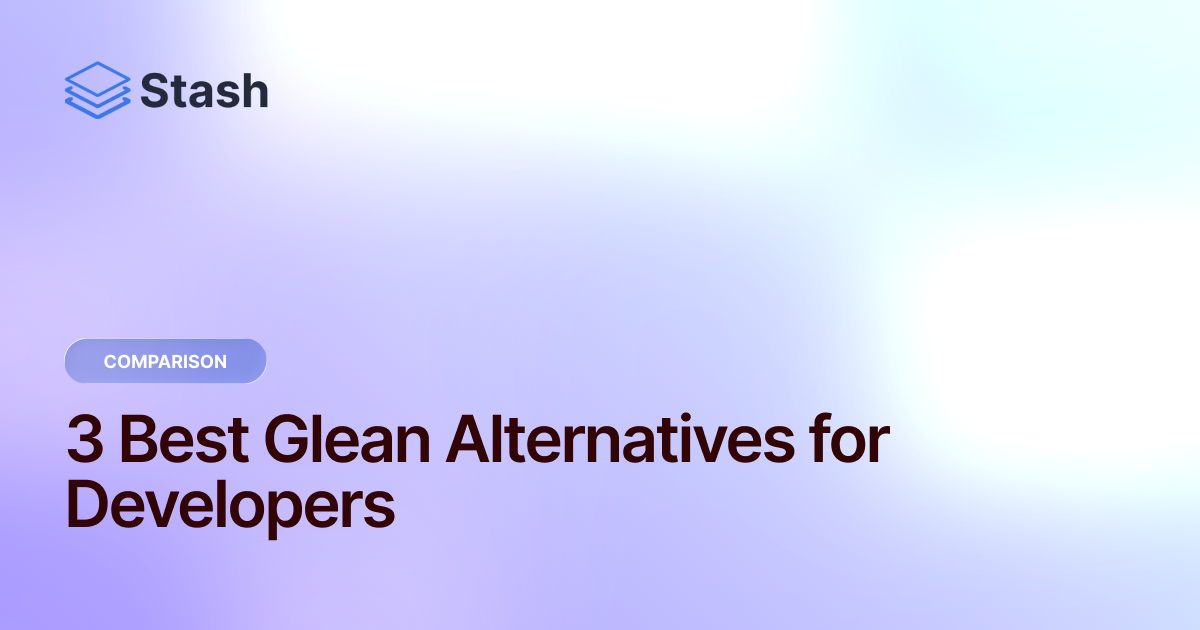
Knowledge management at your development team can quickly become a major bottleneck. Modern software development teams struggle with massive codebases, lengthy and outdated documentation, and thousands of issues.
As your organization grows, these knowledge silos begin to take shape, developers spend an increasing amount of time simply searching for information instead of writing code.
According to Stack Overflow Developer Survey, software developers spend an average of one hour per day searching for the know-how among knowledge silos to resolve their assigned issues.
A poor knowledge management system creates know-how gaps within your development environment, and can hurt your productivity.
Platforms like Glean help organizations with knowledge management, but are they the best fit for development teams? Or are there better options?
We've tested several knowledge management platforms that focus specifically on software development as a vertical. Here's our list of the top 3 Glean alternatives that can help you with knowledge management in your development team.
1. Stash
Stash takes a proactive approach to knowledge management. The main workflow for software developers is issue resolution. When an issue is opened, it's assigned to a developer. Then, the developer spends hours to enrich the issue, understand the solution context, and start coding.
Rather than waiting for developers to prompt their questions, Stash automatically analyzes each issue and surfaces the solution context for developers without searching, prompting, or interrupting teammates for answers.
How it works?
It integrates with version control, issue tracking, and wiki tools to provide comprehensive assistance throughout the issue resolution process. Everything is centralized in one place to manage your massive knowledge effectively.
Stash analyzes your codebase, past issues, and technical documents and brings full solution contexts to the developers in the issue resolution process. Here are the 4 steps of how Stash guides developers step-by-step:
- Document Explorer: Automatically identifies and presents the most relevant documents from your wiki for resolving a specific issue. Saves developers time by quickly providing necessary information, enhancing their ability to resolve issues efficiently without needing to search through extensive documentation.
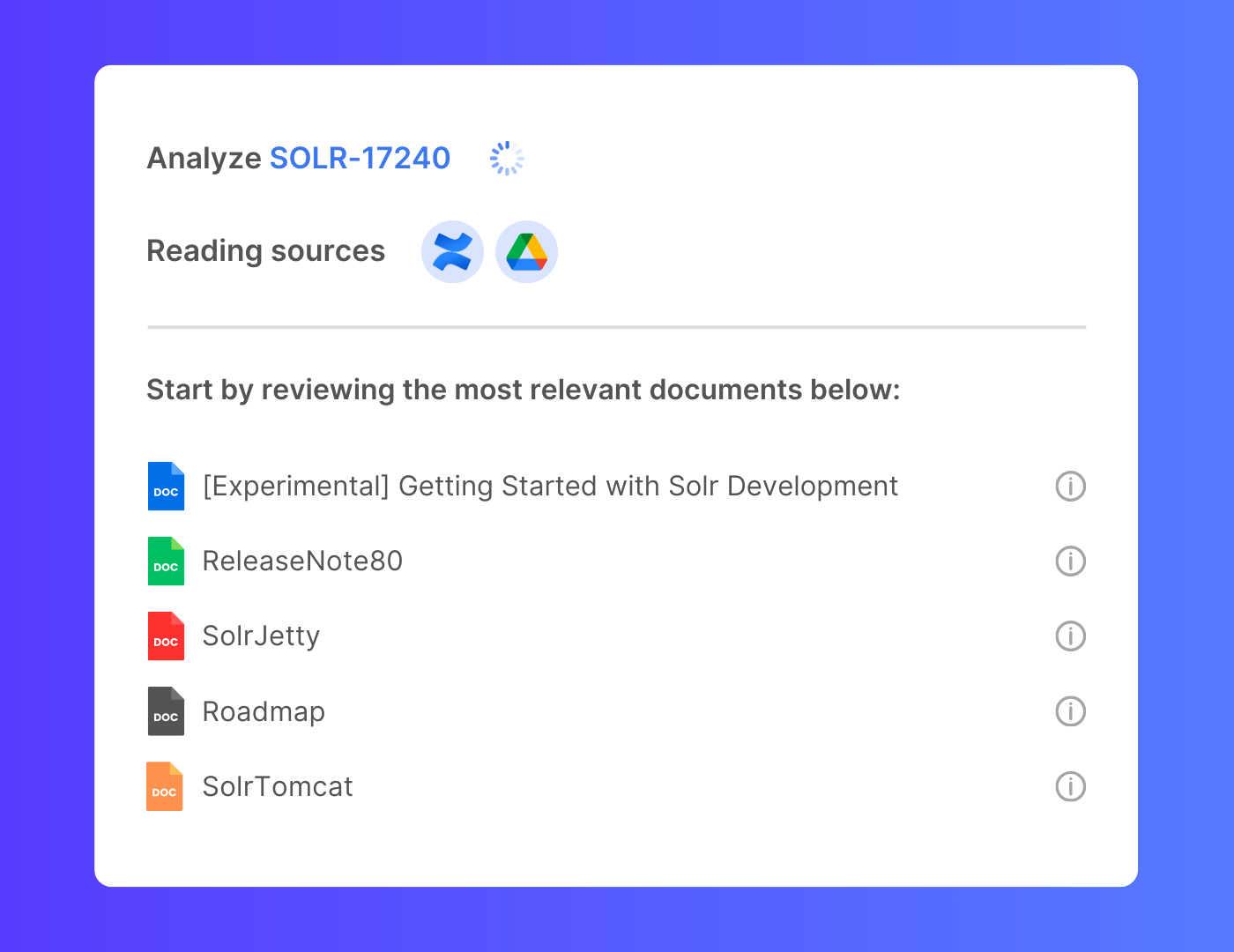
- Issue Analyzer: Analyzes new issues and suggests similar past issues, offering context and potential solutions. Reduces repetitive problem-solving efforts by leveraging historical data, helping developers understand and address issues faster and more effectively.

- Issue Localizer: Pinpoints the exact location within the codebase that requires attention for bug fixes or new feature implementation. Streamlines the debugging and development process by directing developers to the precise areas of code that need work, minimizing time spent searching for problem areas.
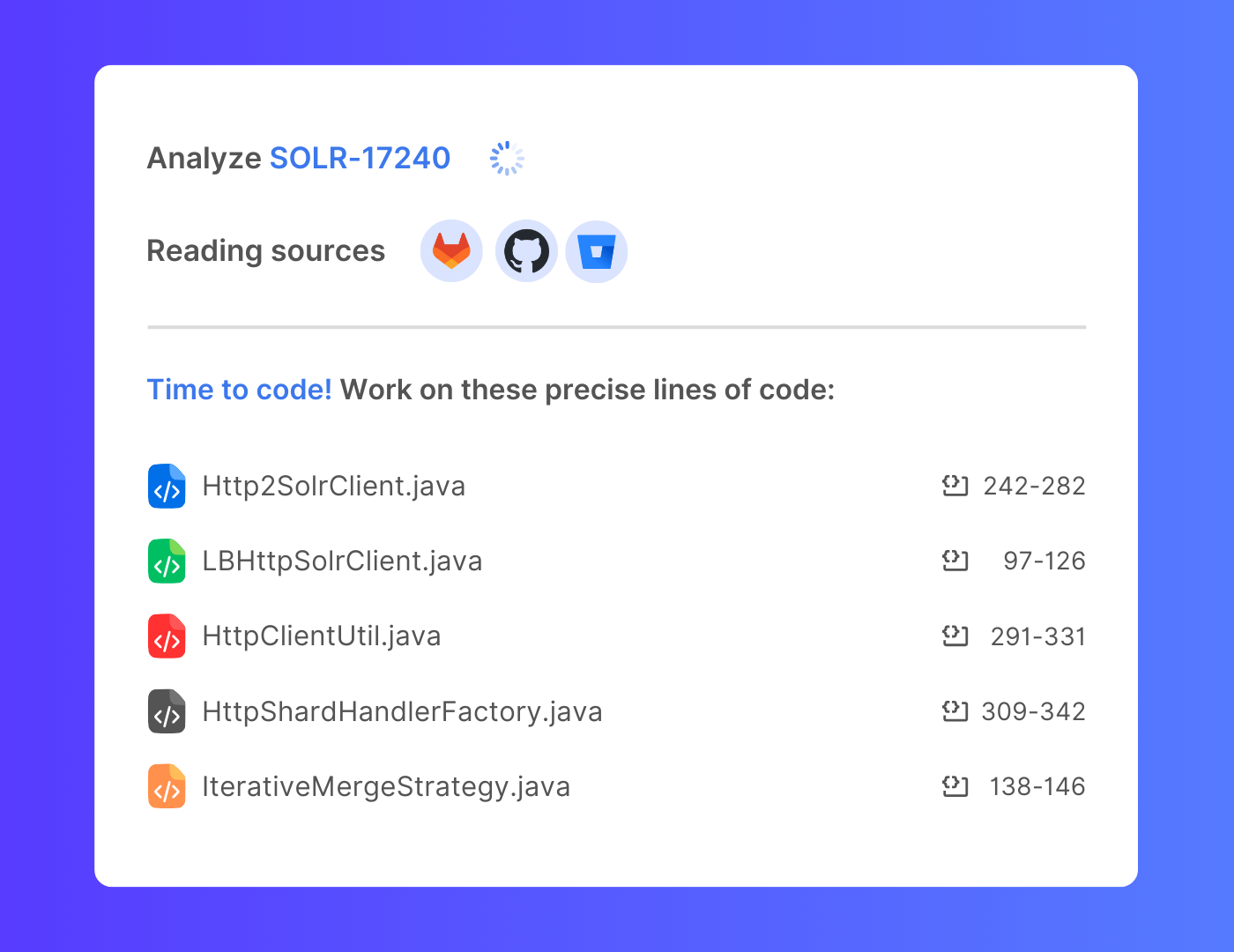
- Expert Recommender: Identifies and connects developers with top in-house experts on the specific issue at hand. Facilitates quick access to expert guidance, ensuring that developers receive the advice and insights they need to resolve issues effectively and efficiently.
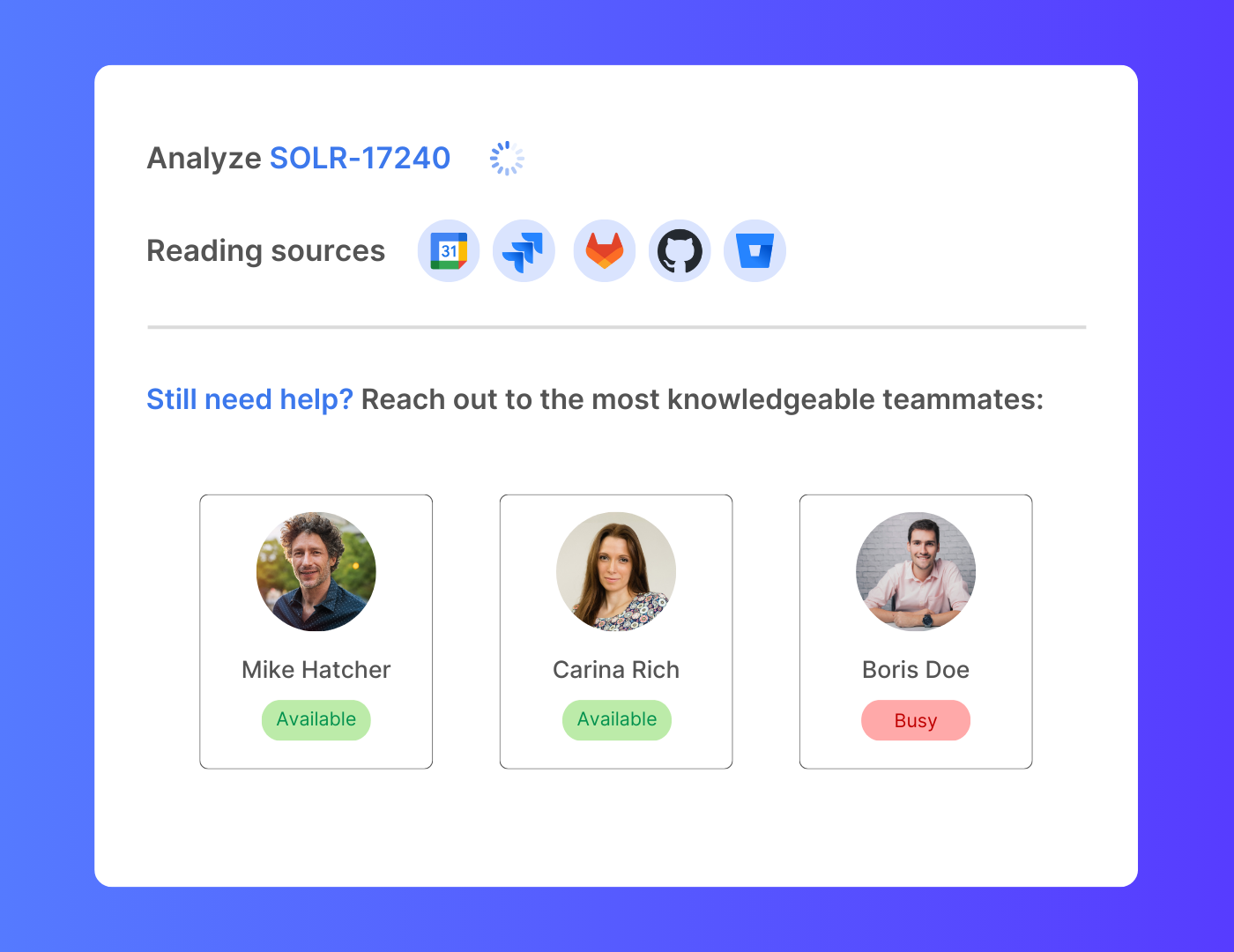
Stash best features
- No LLM Hallucinations: Most accurate results for developers, avoiding misleading or irrelevant AI-generated content.
- Proactive Approach: No need for endless prompts to access knowledge, Stash analyzes your issues and brings what you need without searching and prompting.
- Your Data, Your Control: Fully supports on-premise environments, giving you complete ownership of your data.
- Flexible System Requirements: Runs efficiently even on CPU when GPU resources are limited.
- Developer Onboarding: Helps new team members find the answers they need, reducing dependency on senior developers and freeing up mentors for more complex tasks.
Stash limitations
- Issue-Dependent Analysis: If an issue lacks a meaningful title or description (e.g., "System is not working" with no further details), Stash may struggle to pull together helpful documentation, code links, or experts. Essentially, no issue description = limited insights.
2. Atlassian Rovo
Rovo is an AI tool that can gather and summarize the latest information from internal documentation and project management tools to reduce time spent away from software development and wasted on searching.
How it works?
This platform supports a range of use cases, primarily centered around three core features:
- Rovo Search: Offers semantic search within your project management tools, surfacing the most relevant information quickly.
- Rovo Chat: Provides a conversational AI interface that retrieves information from integrated SaaS tools and offers personalized answers on demand.
- Rovo Agents: Functions as virtual teammates, performing predefined tasks like data entry and content creation. Users can also create custom AI agents to automate more specialized workflows.
Rovo best features
- Rovo Connectors: Integrates with multiple SaaS tools, creating a single, unified knowledge hub.
- Knowledge Cards: Provides up-to-date insights, such as recent work or collaborators for each user.
- Browser Extension: Offers easy access to Rovo directly within your browser without switching tools.
Rovo limitations
- Chatbot Constraints: Requires writing endless prompts to a chatbot to find relevant knowledge.
- LLM Hallucinations: AI-generated responses can be inconsistent, leading to unreliable recommendations.
- Complex Automation Setup: Custom workflows require extensive setup and manual configuration, making it difficult to implement seamless AI-driven automation.
3. Unblocked
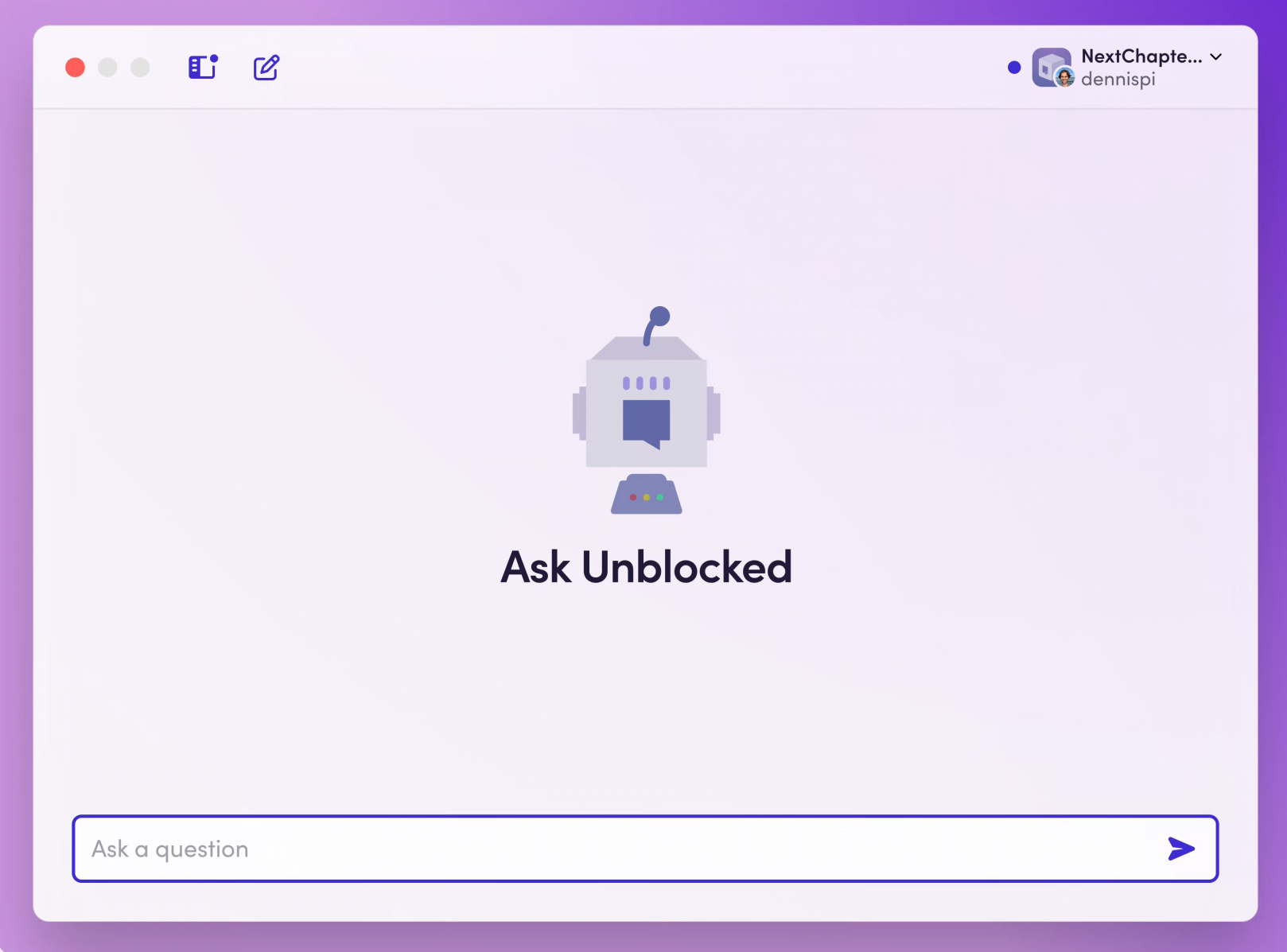
Unblocked is a developer tool designed to provide context-rich answers about your codebase and enhance team productivity.
How it works?
By integrating with your existing development tools, Unblocked provides instant, context-rich answers within your workflow. It is a chat-based system, developers prompt their questions, and it retrieves answers using codebase, documentation, architecture insights, and past discussions. The chatbot connects with platforms like VS Code, JetBrains IDEs, and Slack, ensuring that developers get relevant responses without leaving their coding environment.
Unblocked best features
- Stack Overflow Integration: Connects with Stack Overflow for Teams to enhance documentation coverage.
- IDE Integrations: Provides quick, in-context knowledge access within VS Code and JetBrains IDEs.
- Developer Onboarding: Helps new team members understand the existing codebase and historical knowledge faster.
Unblocked limitations
- Chatbot Constraints: Requires developers to manually prompt the chatbot multiple times to find relevant knowledge.
- LLM Hallucinations: AI-generated responses can be inconsistent, leading to unreliable recommendations.
- Cloud-Only Deployment: Lacks on-premise support, restricting use for organizations with strict security policies.